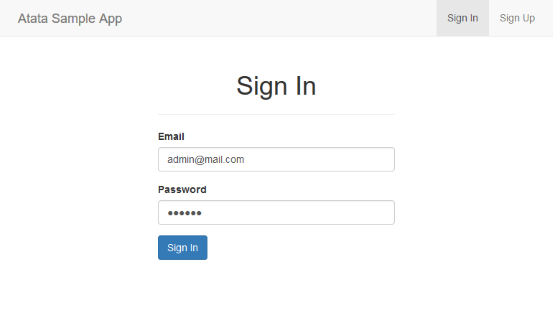News
Atata 3.6.0 is Released
Atata 3.6.0 is released with an upgrade of Selenium.WebDriver to v4.33.0 and new ClickWithHold method.
What's coming to Atata 4
Introducing upcoming Atata 4 key features and improvements.
Atata 3.5.0 is Released
Atata 3.5.0 is released with an upgrade of Selenium.WebDriver to v4.31.0.
Upgrade to Atata 3
Features
WebDriver
Based on Selenium WebDriver and preserves all its features.
Page object model
Provides a unique fluent page object pattern, which is easy to implement and maintain.
Components
Contains a rich set of ready-to-use components for inputs, tables, lists, etc.
Integration
Works on any .NET test engine (e.g. NUnit, xUnit, SpecFlow) as well as on CI systems like Jenkins, GitHub Actions, or TeamCity.
Triggers
A bunch of triggers to bind with different events to extend component behavior.
Verification
A set of fluent assertion methods and triggers for a component and data verification.
Configurable
Defines the default component search strategies as well as additional settings. Atata.Configuration.Json provides flexible JSON configurations.
Reporting/Logging
Built-in customizable logging; screenshots and snapshots capturing functionality.
Extensible
Atata.HtmlValidation adds HTML page validation. Atata.Bootstrap and Atata.KendoUI provide extra components.
Usage
Simple example for Sign In page.Define Page Object Class
using Atata;
namespace SampleApp.UITests;
using _ = SignInPage;
[Url("signin")] // Relative URL of the page.
public class SignInPage : Page<_>
{
[FindById] // Finds text input by "email" id.
public TextInput<_> Email { get; private set; }
[FindById] // Finds password input by "password" id.
public PasswordInput<_> Password { get; private set; }
[FindByContent] // Finds button by "Sign In" text content.
public Button<_> SignIn { get; private set; }
}
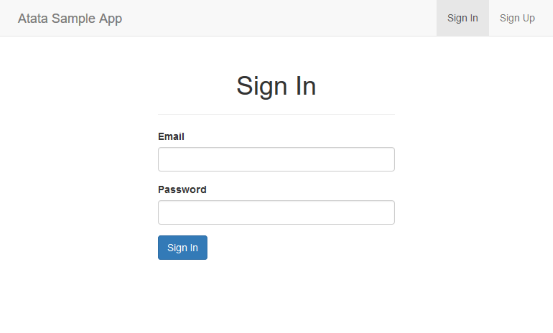
Implement Test
[Test]
public void SignIn() =>
Go.To<SignInPage>()
.Email.Type("admin@mail.com")
.Password.Type("abc123")
.SignIn.Click();
[SetUp]
public void SetUp() =>
AtataContext.Configure()
.UseChrome()
.UseBaseUrl("https://demo.atata.io/")
.Build();
[TearDown]
public void TearDown() =>
AtataContext.Current?.Dispose();