Custom Rich Text Editor Based on contenteditable
How to implement custom control for rich text editor that is based on contenteditable HTML attribute.
Given
The page under test containing Summernote WYSIWYG editor component based on contenteditable HTML attribute.
This example, for simplification, covers only interaction with the text editing area, without toolbar buttons.
Implementation
Define Control Definition
First of all you need to defined text exitor control’s definition using browser dev tools.
You can, for example, search for [contenteditable="true"] element.
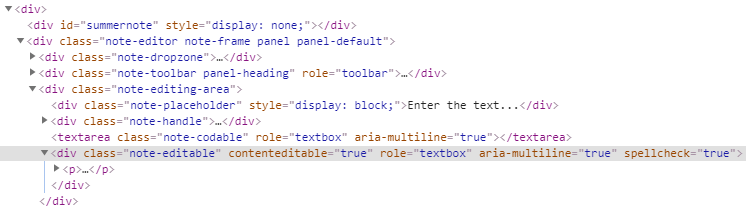
The note-editable class is unique and can be used to detect the editing area.
Create Custom Control
You need to create a custom control for the specific text exitor. Note that this example covers only interaction with text editing area, without toolbar buttons.
using Atata;
namespace SampleApp.UITests
{
[ControlDefinition(ContainingClass = "note-editable", ComponentTypeName = "text editor")]
public class SummernoteEditingArea<TOwner> : ContentEditor<TOwner>
where TOwner : PageObject<TOwner>
{
}
}
The main thing needed is to inherit ContentEditor<TOwner>
that is created specifically for contenteditable components.
It is also possible to use ContentEditor<TOwner> directly.
Use Custom Control
using Atata;
namespace SampleApp.UITests
{
using _ = SomePage;
public class SomePage : Page<_>
{
public SummernoteEditingArea<_> Editor { get; private set; }
}
}
Test
Go.To<SomePage>()
.Editor.Set("Some text")
.Editor.Should.Equal("Some text")
.Editor.Set("Another text")
.Editor.Should.Equal("Another text");